Tiles Page
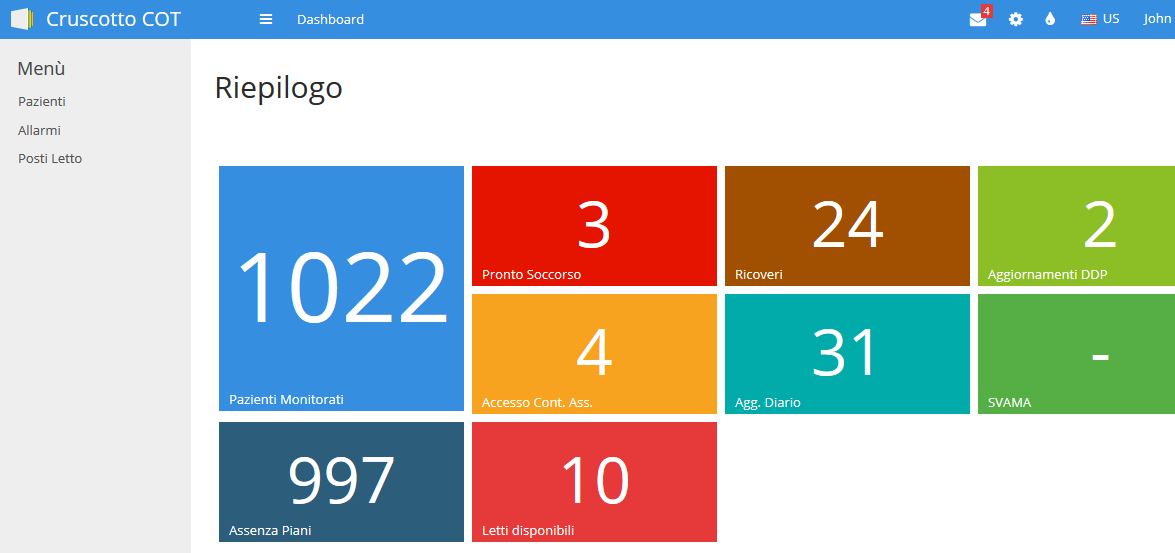
For my new application, I had to develop a summary page with all alarms in a single location: a tiles page is perfect for this purpose!
Of course, data has to be fetched using AJAX, however I didn’t have a tiles module ready so this was the right moment to start developing one!
A tiles page is implemented like an unordered list:
<ul class="tiles">
<li class="blue high long">
<a href="pazienti_cot">
<span class='count'></span>
<span class='name'>Pazienti Monitorati</span>
</a>
</li>
<li>
...
</li>
</ul>I just added a data-ajax-source data column on the ui tag
(here’s where we will fetch the counts) and a data-value
that specifies the row where to get the counts. The AJAX data source
will be in the same format as a datatables data source (because I’m lazy and
I can reuse the same module hehe):
{
"aaData":[
["PAZIENTI","1021"],
["TERR-RICOVERO","1"],
["TERR-ASSENZAPIANI","997"],
["OSP-DDP","5"],
["TERR-AGGDIARIOCA","30"],
["OSP-RICOVERO","24"],
["OSP-PS","4"],
["TERR-ACCESSOCA","5"],
["LETTI","10"]
],
"iTotalRecords":"9",
"iTotalDisplayRecords":"9",
"sEcho":null
}The tiles widget will be called as this:
tiles-widget.mi,
tiles => {
json => "json/riepilogo.json",
columns => [
{ caption => 'Pazienti Monitorati', value => 'PAZIENTI', class => 'blue high long', href => 'pazienti_cot' },
{ caption => 'Pronto Soccotso', value => 'OSP-PS', class => 'red long', href => '#' },
{ caption => 'Ricoveri', value => 'OSP-RICOVERO', class => 'brown long', href => '#' },
{ caption => 'Aggiornamenti DDP', value => 'OSP-DDP', class => 'lime long', href => '#' },
{ caption => 'Accesso Cont. Ass.', value => 'TERR-ACCESSOCA', class => 'orange long', href => '#' },
{ caption => 'Agg. Diario', value => 'TERR-AGGDIARIOCA', class => 'teal long', href => '#' },
{ caption => 'SVAMA', value => 'TERR-SVAMA', class => 'satgreen long', href => '#' },
{ caption => 'Assenza Piani', value => 'TERR-ASSENZAPIANI', class => 'satblue long', href => '#' },
{ caption => 'Letti Disponibili', value => 'LETTI', class => 'lightred long', href => 'letti_cot' },
]
}that will create a tiles html structure like the one above:
<ul class="tiles" data-ajax-source="{json} %>">
% foreach my $box (@{$.tiles->{columns}}) {
<li class="{class} %>" data-value="{value} %>">
<a href="{href} %>">
<span class='count'></span>
<span class='name'>{caption} %></span>
</a>
</li>
% }
</ul>then the magic starts in the sentosa.js module:
function init_tile(tile) {
$.getJSON( tile.attr("data-ajax-source"), function( data ) {
// create an hash from the json aaData
var a = data["aaData"];
var h = {};
for (var i=0; i< a.length; i++) {
h[ a[i][0] ] = a[i][1];
};
// loop through all elements, and set data from the hash
// (yes, I could directly read aaData and put it inside the html... but I also want to put - where data is not avaliable, so I have to use an hash first)
$("li", tile).each(function () {
$('span.count', this).text(h[$(this).attr("data-value")] || '-');
});
});
}okay, this “init” will load the JSON, parse it in a map data structure, then loop through
each li element and put the value accordingly to the data-value tag (or put the - symbol
if not available). I will then call it every some seconds:
setInterval (function autoRefresh() {
/* refresh all tiles */
$('ul[data-ajax-source]').each(function () {
init_tile($(this));
});
}, 30000);This link looks interesting if I want to build a more professional and reusable plugin: Basic Plugin Creation
¡Hasta pronto!